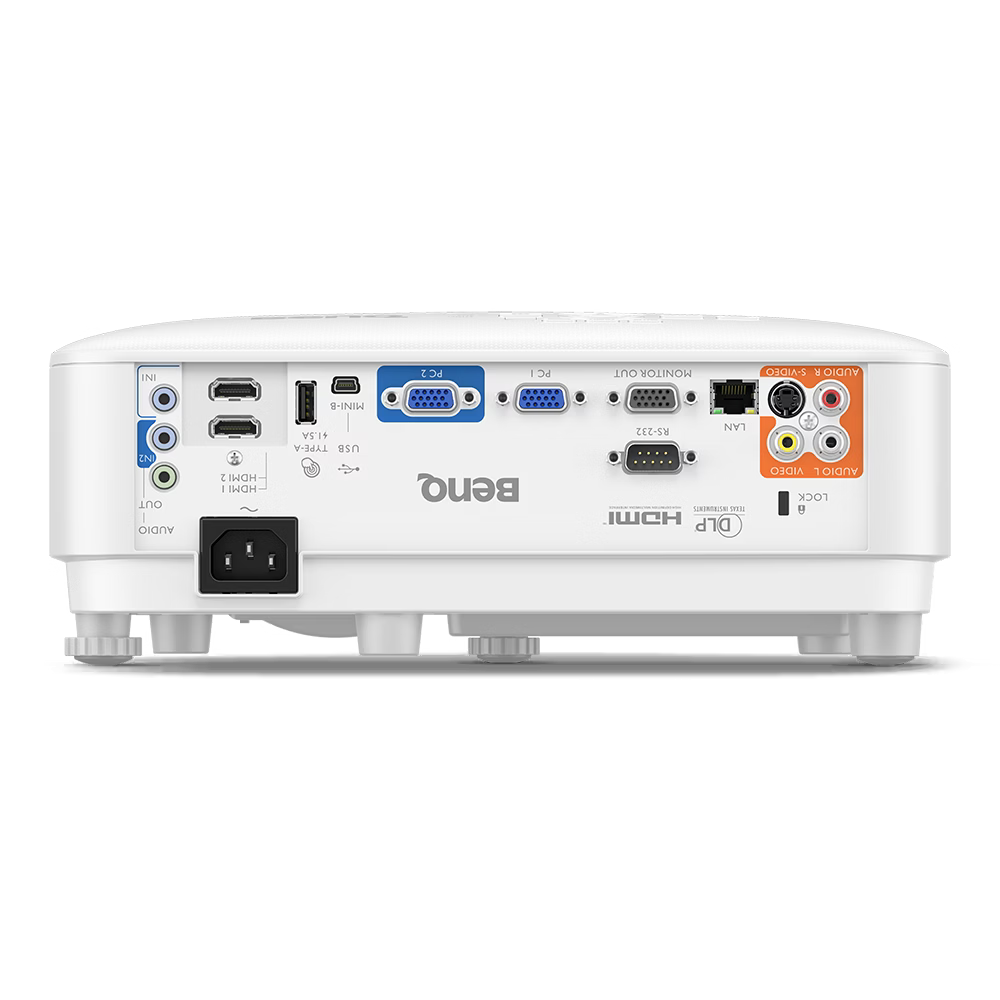Estimate shipping
Description
Overview
BenQ Interactive Classroom Projectors
Durable Projection with Smooth Class Interactions
Transform your modern digital classroom into a boundary-free collaborative learning environment with smooth writing on the projection.
Professional & Long Protection
For environments with air pollution, BenQ IP5X and IP6X dustproof technology can avoid dust collection and equipment breakdowns.
Boundary-Free Interaction
BenQ Interactive Projectors allow multiple students to share, write, and annotate to collaborate across two screens.
BenQ Interactive Touch Technology
Technologies integrated to make teaching/learning smartly collaborative.
PointWrite™Kit
Start a collaboration with the set of one camera and two pens
QWrite™ Software
Enables multi-touch and dual-screen capabilities to do digital annotations
PointWrite™Touch Module
Pairing with PointWrite™Kit enables finger mode for gesture support
Precise and Smooth Writing
Teachers and students can enjoy smoothly writing with ultra-fast 16ms* response time and calibration accuracy max. +/-2 pixel, via QWrite™ software on any surface.
*speed varies by laptops.
Less Distractions
BenQ Interactive Projectors offer a big screen in a short distance. It effectively eliminates distracting shadows and glare for free engagement and collaboration in front of the board.
Seamless BYOD collaboration
Paried with Qcast Mirror Wi-Fi dongle, the wireless projection allows up to 4 participants to stream content from smart devices or PCs to the big screen, displaying them in 4 split screens.
Manage with Ease
BenQ Interactive Projectors offer maximized installation options with ultimate flexibility and provide centralized control to IT personnel.
Time-Saving Management
BenQ DMS Local is Device Info and Management software based on windows OS. IT dept. can control multiple displays at a time via LAN.
Manage All at One Go
BenQ Interactive Projectors are compatible with Extron, Crestron, AMX and PJ-Link leading control systems for easy centralized update and management via LAN (up to 253 projectors).
Free from Space Constraint
With vertical lens shift and digital shrink systems, images can be perfectly aligned in classrooms with challenging conditions, such as space with lights or vents located at the ceiling mounting site.
Specifications
BenQ Interactive Classroom Projectors
Durable Projection with Smooth Class Interactions
Transform your modern digital classroom into a boundary-free collaborative learning environment with smooth writing on the projection.
Professional & Long Protection
For environments with air pollution, BenQ IP5X and IP6X dustproof technology can avoid dust collection and equipment breakdowns.
Boundary-Free Interaction
BenQ Interactive Projectors allow multiple students to share, write, and annotate to collaborate across two screens.
BenQ Interactive Touch Technology
Technologies integrated to make teaching/learning smartly collaborative.
PointWrite™Kit
Start a collaboration with the set of one camera and two pens
QWrite™ Software
Enables multi-touch and dual-screen capabilities to do digital annotations
PointWrite™Touch Module
Pairing with PointWrite™Kit enables finger mode for gesture support
Precise and Smooth Writing
Teachers and students can enjoy smoothly writing with ultra-fast 16ms* response time and calibration accuracy max. +/-2 pixel, via QWrite™ software on any surface.
*speed varies by laptops.
Less Distractions
BenQ Interactive Projectors offer a big screen in a short distance. It effectively eliminates distracting shadows and glare for free engagement and collaboration in front of the board.
Seamless BYOD collaboration
Paried with Qcast Mirror Wi-Fi dongle, the wireless projection allows up to 4 participants to stream content from smart devices or PCs to the big screen, displaying them in 4 split screens.
Manage with Ease
BenQ Interactive Projectors offer maximized installation options with ultimate flexibility and provide centralized control to IT personnel.
Time-Saving Management
BenQ DMS Local is Device Info and Management software based on windows OS. IT dept. can control multiple displays at a time via LAN.
Manage All at One Go
BenQ Interactive Projectors are compatible with Extron, Crestron, AMX and PJ-Link leading control systems for easy centralized update and management via LAN (up to 253 projectors).
Free from Space Constraint
With vertical lens shift and digital shrink systems, images can be perfectly aligned in classrooms with challenging conditions, such as space with lights or vents located at the ceiling mounting site.
Specifications
| Projector Specification | |
|---|---|
| Brightness (ANSI lumens) | 3500 |
| Resolution | WXGA (1280×800) |
| Native Aspect Ratio | 16:10 |
| Contrast Ratio (FOFO) | 20,000:1 |
| Display Color | 30-bit (1.07 billion colors) |
| Type | Lamp |
| Life | Normal: 6000 hrs, ECO: 10000 hrs, SmartEco: 10000 hrs, LampSave: 15000 hrs |
| Throw Ratio | 0.49 |
| Zoom Ratio | Fixed |
| Lens | F/2.6, f = 6.9 mm |
| Projection Offset | 105% |
| Keystone Adjustment | 1D Vertical ±30° |
| Picture Modes | 3D, Bright, Cinema, Presentation, sRGB, User 1, User 2 |
| Input Lag | 34 ms (1080p@60Hz) |
| Resolution Support | VGA to WUXGA_RB (1920×1200) |
| Horizontal Frequency | 15K~102KHz |
| PC In (D-sub 15pin) | 2 ports |
| Monitor Out (D-sub 15pin) | 1 port |
| Composite Video In (RCA) | 1 port |
| S-Video In (Mini DIN 4pin) | 1 port |
| HDMI In | 2 ports (HDMI 1.4a, HDCP1.4, MHL) |
| LAN (RJ45) | 1 port |
| USB Type A | 1 × USB 2.0 (1.5A) |
| USB Type Mini B | 1 × Service/Page up&down |
| RS232 (DB-9pin) | 1 port |
| Speaker | 1 × 10W |
| Audio In | 2 × 3.5mm Mini Jack |
| Audio Out | 1 × 3.5mm Mini Jack |
| Operating Temperature | 0~40℃ |
| Power Supply | AC 100 to 240 V, 50/60 Hz |
| Typical Power Consumption | 260W @110V |
| Acoustic Noise (Typ./Eco) | 33/29 dB |
| Carry Bag | Yes, 5J.J3T09.001 (optional) |
| Remote Control | RCE013 |
| Power Cord | 1 × 3.0M |
| VGA Cable | 1 × 1.5M |
| 3D Glasses | Optional, DGD5 |
| Quick Start Guide | 1 × 18L |
| Warranty Card | Yes |
| Anti-dust Filter | Optional (All SKU) |
| Wall Mount | Optional, WM06G3 |
| Dimensions (mm) | 296 × 120 × 239 |
| Net Weight (kg) | 2.6 |
| Projection System | DLP |