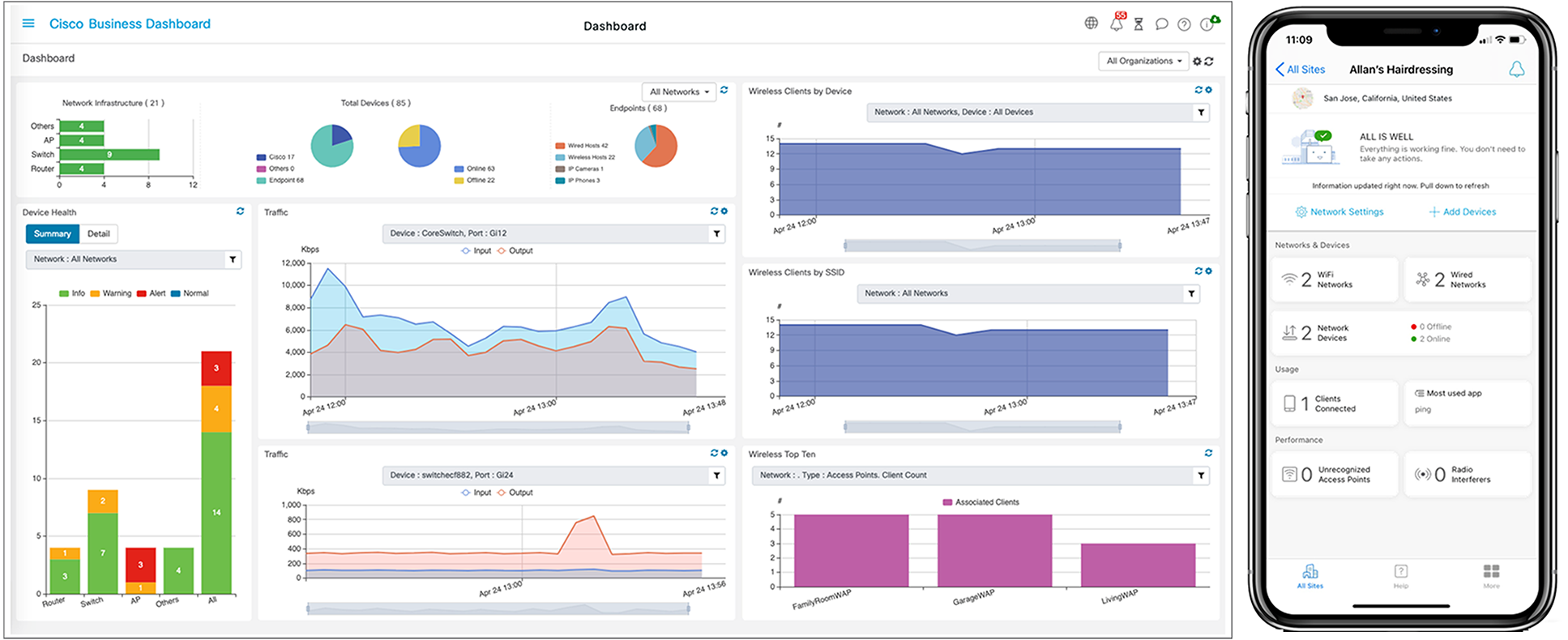Estimate shipping
Description
Cisco Business 350 Series 24-Port PoE+ 370W Managed Switch [CBS350-24FP-4X-AU]
Critical Building Block for Any Small Office Network
From connectivity to cloud applications, networking plays a crucial role in every business journey. Reliability, security, and affordability continue to be top of mind while ongoing management and operations add additional complexity that take time and resources.
Cisco Business is a portfolio of affordable wireless access points, switches and routers designed and built for Small Business. Managed through Cisco Business Dashboard and mobile app, the portfolio provides a simple and reliable experience.
Cisco Business Dashboard and Cisco Business mobile app
Cisco Business 350 series managed switches
The Cisco Business 350 Series Switches, part of the Cisco Business line of network solutions, is a portfolio of affordable managed switches that provides a critical building block for any small office network. Intuitive dashboard simplifies network setup, and advanced features accelerate digital transformation, while pervasive security protects business critical transactions. The Cisco Business 350 Series Switches provide the ideal combination of affordability and capabilities for small office and helps you create a more efficient, better-connected workforce. When your business needs advanced networking features and security for the digital transformation yet value is still a top consideration, you’re ready for the Cisco Business 350 Series Switches.
Specifications
|
Product Description |
Cisco Business 350 Series CBS350-24FP-4X - switch - 24 ports - Managed - rack-mountable |
| Device Type | Switch - 24 ports - L3 - Managed |
| Enclosure Type | Rack-mountable |
| Subtype | Gigabit Ethernet |
| Ports | 24 x 10/100/1000 (PoE+) + 4 x 10 Gigabit SFP+ |
| Power Over Ethernet (PoE) | PoE+ |
| PoE Budget | 370 W |
| Performance | Switching capacity: 128 Gbps ? Forwarding performance (64-byte packet size): 95.23 Mpps |
| Capacity | Link aggregation groups: 8 ? VLANs supported: 4094 ? Buffer capacity (MB): 1.5 MB |
| MAC Address Table Size | 16K entries |
| Jumbo Frame Support | 2KB |
| Routing Protocol | IGMP, policy-based routing (PBR), CIDR |
| Remote Management Protocol | SNMP 1, RMON, SNMP 3, SNMP 2c, SSH, SSH-2, ICMP |
| Features | DHCP support, ARP support, VLAN support, DoS attack prevention, Spanning Tree Protocol (STP) support, Multiple Spanning Tree Protocol (MSTP) support, DHCP snooping, Access Control List (ACL) support, Quality of Service (QoS), RADIUS support, DHCP server, Dynamic ARP Inspection (DAI), Per-VLAN Spanning Tree Plus (PVST+), STP Root Guard, Uni-Directional Link Detection (UDLD), Rapid Per-VLAN Spanning Tree Plus (PVRST+), fanless, Multicast VLAN Registration (MVR), Dynamic VLAN Support (GVRP), Type of Service (ToS), Storm Control, IP source guard, Bridge protocol data unit (BPDU), Voice VLAN, Secure Core Technology (SCT), LLDP-MED, IP/Mac/Port Binding (IPMB), Secure Sensitive Data (SSD), Private VLAN, ISATAP tunnel support, STP loop guard, Weighted Round Robin (WRR), multiple tag protocol identifiers (TPID) |
| Compliant Standards | IEEE 802.3, IEEE 802.3u, IEEE 802.3z, IEEE 802.1D, IEEE 802.1Q, IEEE 802.3ab, IEEE 802.1p, IEEE 802.3af, IEEE 802.3x, IEEE 802.3ad (LACP), IEEE 802.1w, IEEE 802.1x, IEEE 802.3ae, IEEE 802.1s, IEEE 802.1ab (LLDP), IEEE 802.3an, IEEE 802.3at, IEEE 802.3az |
| Power | (50/60 Hz) |
| Dimensions (WxDxH) | 44.5 cm x 34.5 cm x 4.4 cm |
| Weight | 4.6 kg |
| Localisation | Australia, New Zealand |
| Manufacturer Warranty | Limited lifetime warranty |