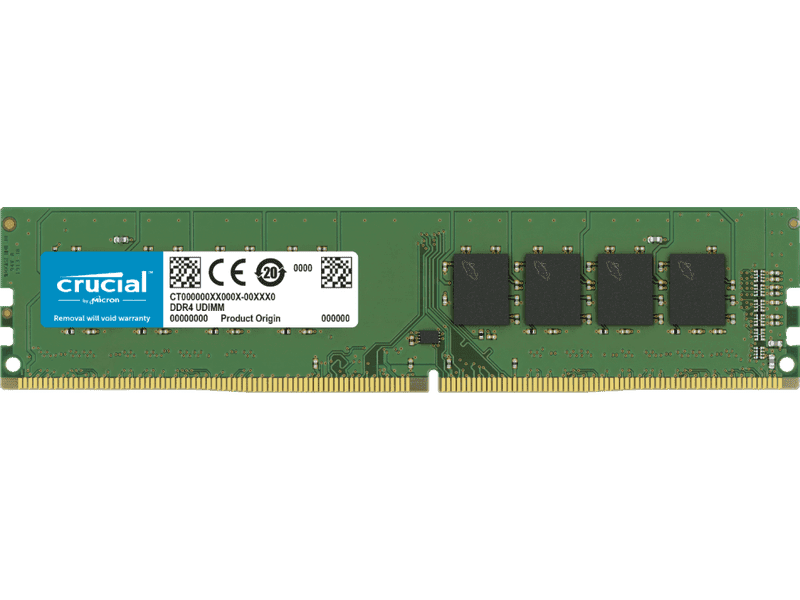Estimate shipping
Refund Policy
Before your contact us for return and warranty of your purchase, please be aware the following terms and conditions.
*All return enquiry should send to RA@pclan.com.au to avoid delay.
- All products must be installed by a qualified technician or knowledgeable person. Any damage or faulty due to incorrect installation may void the product warranty.
- Any warranty requires proof of purchase (invoice) issued by PC LAN Pty Ltd. For missing invoice and enquiry for invoice search or re-print, $15.00 administration and processing fee will be charged. Please contact accounts@pclan.com.au for your enquiry.
- Customer should contact the manufacturer for their support and advice as the majority of warranties are directly provided by them. As a reseller, PC LAN is also required to comply with these requirements. If the manufacturer is unable to offer a replacement or repair for a faulty product and instructs the end user to return the product. Customer should contact us with the reference/case number provided by the manufacturer, along with our tax invoice number. Our team will then contact the supplier to verify the return/replacement authorization and initiate a return case.
- If the returned product is found to be physically damaged during transit due to inadequate packaging, the warranty will be voided and the product cannot be exchanged or refunded.
- All returned items will be tested upon arrival and will attract a handling fee of $20 plus return postage to customer if found to be in perfect working condition.
- Please note free or bonus items are covered only by 7-day-Dead-on-Arrival policy, hence please contact us at once if the item is found to be defective within 7 days of receiving. Please feel free to contact us if there are any questions.
- Due to health and hygiene reasons, microphones, earphones and headphones can only be returned if they are unopened within 30 days of purchase and are completely sealed or faulty.
- The benefits provided to you under the various warranty of different items are in addition to other rights and remedies available to you under the Australian Competition and Consumer Act. In Australia, our goods come with guarantees that cannot be excluded under the Australian Consumer Law. You are entitled to a replacement or refund for a major failure and for compensation for any other reasonably foreseeable loss or damage. You are also entitled to have the goods repaired or replaced if the goods fail to be of acceptable quality and the failure does not amount to a major failure. For more information visit Australian Consumer Law's website
Page Index
- Change of Mind / Non-Faulty Returns
- Dead on Arrival (DOA) & Warranty Returns
- Return of Faulty Products
- Manufacturer Contact
1. Change of Mind / Non-Faulty Returns
We encourage customers to carefully consider their purchases before placing an order. However, if a non-faulty item needs to be returned due to a change of mind or incorrect purchase, please refer to our policy below:
- The item must be in stock at PC LAN at the time of purchase. Custom build items and special order-in items that are not part of our regular inventory may be rejected.
- The item must be returned within 30 days of delivery in its original undamaged packaging.
- The item must be unused and still factory sealed, and may be charged for up to 10% restocking fee.
- If the item has been opened, a restocking fee of 20% will be charged as the item is no longer considered brand new.
- If the item has been used or registered, the return may be rejected or a restocking fee of up to 50% may be charged.
- Any delivery or insurance costs incurred are not refundable and not included in the restocking fee.
- We reserve the right to refuse a refund if the item is not in resalable condition, including damaged or missing packaging or parts.
- Software, printers with unsealed ink, and other consumable items cannot be returned.
- Microphones, earphones, headphones, keyboard and mouse, chairs can only be returned if unopened and completely sealed within 30 days of purchase due to the health and safety regulations.
- To initiate a Change of Mind / Non-Faulty return, request must be sent to RA@pclan.com.au wihtin 14 days of purchase for final approval.
- If customer do not pick up within 30-days of purchase and request cancellation. Customer are liable for a restocking fee to cover the variation of the cost.
2. DOA & Warranty Returns
All brand new products (with the exception of consumable products and software) sold by PC Lan Pty Ltd are covered by Australian manufacturer warranty. For used or ex-demo product, warranty terms will be stated in the listing, or otherwise, customer can contact us for warranty information.
2.1. DOA Returns (Product Dead on Arrival)
If your item is confirmed to be defective when delivered, it will be treated as Dead On Arrival (DOA). The DOA period is 14 days from your invoice date. DOA claims are eligible for a refund or replacement after the faulty item has been returned to us.
Please note:
- Customer must contact us within 14 days of your invoice date.
- In order to expedite your DOA claim, please obtain a manufacturer reference number which confirms that your item may be faulty.
- Customers are responsible for covering the shipping costs of returning faulty items, while PC Lan will cover the return freight costs for replacement units. We do not offer reimbursement for any shipping costs incurred by customers.
- The item should be returned to us within 14 calendar days of the issuance of the return label. Where possible, all items should be packed in the original, undamaged /unmarked packaging including any accessories, manuals and documentation that shipped with the item. If the accessories are missing, we reserve the right to reject the DOA claim or apply only a partial refund
- The processing time for a DOA return is up to 2 weeks from the time we receive it. This allows us to send the DOA unit to the vendor for testing and fault verification.
2.2. Warranty Returns
If a product is outside the 14-day DOA period, the standard manufacturer warranty terms will apply. As some of our products, like electronics and computers, require specialized support, we strongly recommend that you first contact the manufacturer for troubleshooting assistance. Their support team is more knowledgeable in diagnosing and resolving issues and can help minimize delays that may arise from us acting as an intermediary. However, if the manufacturer is unable to assist, our team can step in and provide further assistance. Our product's Manufacturer Contact.
Please note:
- Customers are responsible for covering the shipping costs of returning faulty items, while PC Lan will cover the return freight costs for replacement units. We do not offer reimbursement for any shipping costs incurred by customers.
- The processing time is generally 1-3 weeks from the time we receive the faulty unit.
- Certain products requires end-user contact manufacturer support team to obtain reference number for processing warranty claim. Please check our Manufacturer Contact for details.
- Please note that the warranty claim may result in a repair, replacement, or store credit at PC LAN, depending on the manufacturer's approval. Refunds are not available under any circumstances.
- Invoice or Order number and item's serial number (if applicable) must be provided for warranty claim. We cannot process warranty request without proof of purchase.
3. Return of Faulty Products:
Once we receive a faulty product, we will send it to the manufacturer or their authorized service center for assessment. However the return will be rejected in below cases:
- without PC LAN approved RA Number attached on return package
- item is damaged due to misuse or inadequate packageing in transit
- serial number does not match tax invoice record
After we receive the repaired or replacement unit from manufacturer, we will arrange return delivery to you.
Note: If the fault is not covered by the manufacturer's warranty or extended warranty (if applicable), we will provide you with a quote for the repair cost and any costs associated with the processing of the return prior to returning the product(s) to you.
4. Manufacturer Contact:
|
Company |
Phone/Email |
|
Acer Service Centre |
1300 362 328 (Laptop, LCD) |
|
APC |
13 73 28 (Tech Support) |
|
ASUS |
1300 278 788 |
|
Belkin |
1800 235 546 (English only 24/7) |
|
Cisco |
1800 805 227 |
|
CyberPower |
1300 431 808 |
|
D-Link |
1300 766 868 |
|
Dahua |
1800 327 457 |
|
Eaton |
1300 877 877 |
|
Epson Service Centre |
1300 361 054 |
|
Fujitsu Service Centre |
1800 288 283 |
|
Fujixerox |
1800 883 668 |
|
LaCie |
*Please contact LaCie (Seagate) for Warranty |
|
Lenovo |
131 426 |
|
Lexmark (Return to PC Lan) |
(07) 3377 5888 |
|
LG Service Centre |
1800 643 156 |
|
Linksys |
1800 605 971 |
|
Logitech |
1800 025 544 |
|
HP Service Centre |
131 047; 1300 721 147 (Printer); 131 047 (scanner) |
|
IBM Service Centre |
1800 289 426 |
|
Kingston |
1800 620 569 |
|
Motorola |
1300 138 823 |
|
Zebra |
1800 457 439 / TSAPAC@zebra.com (Printers) |
|
Philips |
1300 651 993 |
|
Qnap |
Contact QNAP Support |
|
Samsung Service Centre |
1300 362 603 |
|
Seagate |
|
|
Sony |
1300 137 669 |
|
Synology |
Contact Synology Support |
|
Toshiba |
(02) 9887 6000; 13 30 70 |
|
Viewsonic Centre Centre |
1800 880 818 |
|
Wacom |
(02) 9422 6700 |
| Western Digital |