Estimate shipping
Description
Fujitsu Image Scanner ScanSnap iX1600
Intuitive scanning at your fingertips
ScanSnap iX1600 is the evolved flagship model of the ScanSnap series, enabling scanning at higher speeds of 40 ppm/80 ipm (A4-size documents, color, 300dpi). It comes with the all-familiar 4.3-inch touch screen to bridge the gap where the physical and digital meets. The device comes with Wi-Fi connectivity, making it the perfect model for team sharing and combined use with cloud services.
- Intuitive 4.3-inch touch screen
- Wi-Fi (2.4 / 5GHz*)compatibility
- Speedy scans up to 40 ppm/80 ipm (A4-size documents, color, 300dpi)
- 50 sheets Automatic Document Feeder (ADF)
- For both individual and team use
- Ultrasonic Sensor and high-quality Brake Roller for stable feed
- Receipt Guide provides stable scanning for inconsistent paper sizes
- Streak Reduction producing clean images
- Best experiences with ScanSnap Home
- Conventional software ScanSnap Manager also available
- Connect to ScanSnap Cloud without the PC
*Availability of 5 GHz Wi-Fi may vary depending on region.
Features
Optimized user experience
ScanSnap iX1600 comes with a 4.3-inch touch screen and provides ease-of-use so that users can complete scanning to data utilization, with just "one touch".


Customize to your preference
The device comes with around 30 profiles by default and enables up to 30 customizations. Customize the profile icons on the touch screen according to your scanning needs from data organization to utilization.
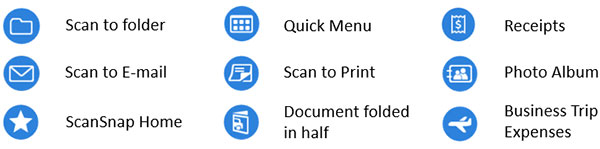
Scan anywhere you want whenever you want
Wi-Fi (2.4/5GHz*1) compatibility allows you to directly connect to your smart devices*2 or cloud services*3 without PC. While the device uses existing Wi-Fi environments in Access Point Connect Mode*4, connection is also possible in environments without Wi-Fi using Direct Connect Mode, as the scanner itself functions as an access point.
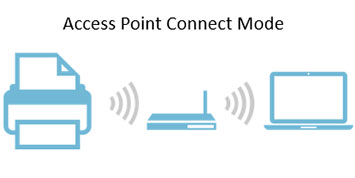
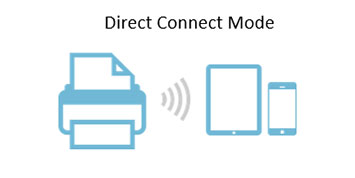
*1 Availability may vary depending on region. 5 GHz Wi-Fi is not available with Direct Connect Mode.
*2 The ScanSnap Connect Application is required when using smart devices.
*3 Available services vary by region.
*4 Access Point Connect Mode requires a Wi-Fi access point or router.
Ideal for team sharing
A single unit with company colleagues and family members with 4 users licenses*. Filter through the set profiles to display personal icons for easy operation.
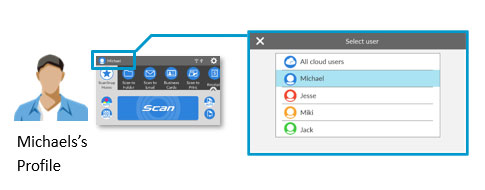

*It comes with multiple software licenses: 4 for ScanSnap Home, 4 for ABBYY FineReader for ScanSnap™, and 1 for Kofax (Win/Mac). Additional licenses may be purchased for ScanSnap Home.
Stress-free usability for any users
The iX1600 comes with an intuitive interface that is easy to use and provides you with a peace of mind while you carry out your tasks.
Steady and versatile paper feeding
Inheriting the Ultrasonic Sensor and the Brake Roller from our business scanners, the iX1600 continues to provide superior reliability for various paper types. Each paper is fed individually to prevent feeding errors.
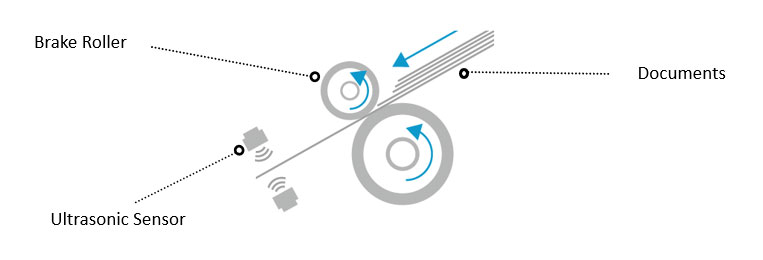
Have images clean all the time
Receive notifications on the touch screen whenever Dust Detection spots dust that may result in streaked images. Maintenance notification beforehand enables you to reduce the hassle of time-consuming rescans.
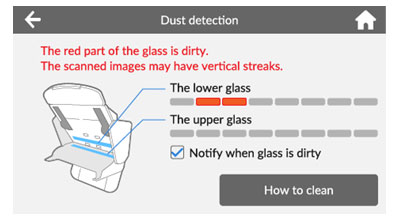
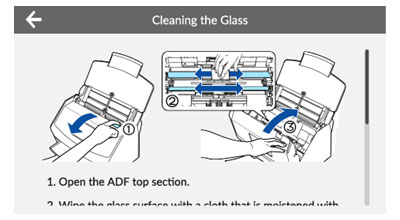
Even if streaks do appear on scanned images, the Streak Reduction function removes them, reducing the hassle of time-consuming rescans

Scan receipts and much more
Scan larger-sized documents, like A3 documents that need to be bi-folded, envelopes, and much more, with Manual Scan Mode.* Documents that are typically difficult to scan in Normal Scan Mode can now be captured without any issues.
Effortlessly scan small documents with the Receipt Guide. No need to be concerned about fixing receipts and business cards that tend to curl or skew. Designed to be a comfortable fit even when the cover is closed, it reduces handling of documents before hitting the scan button.
*Manual Scan Mode is available when using ScanSnap Home.


Best experience with ScanSnap Home
ScanSnap Home combines all your favorite functions into one and is the ultimate platform to utilize scanned data in various ways. Easily manage, edit and utilize data from documents, business cards, receipts and photos with the software. You can scan large volumes of various types of documents from color photos to double-sided landscape documents with a host of intelligent automatic image processing functions.

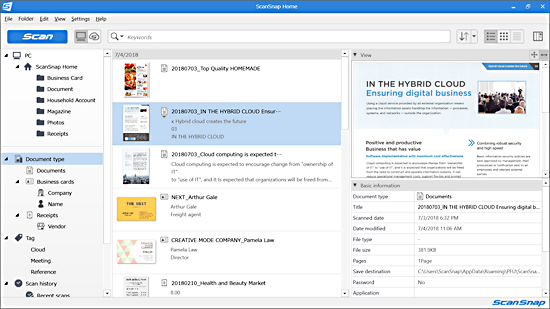
Connect to ScanSnap Cloud without the PC
ScanSnap Cloud delivers scanned data directly from your ScanSnap iX1600 to your favorite cloud services without a computer or mobile device. The software automatically classifies your file type by documents, receipts, business cards and photos, and sends it to the appropriate cloud based on your pre-set profiles. You simply need to select a profile that is set to connect to ScanSnap Cloud and press the Scan button on the iX1600's touch screen. Your scanned data can then be managed within your selected cloud service.
*For countries where this service is available, please visit here.
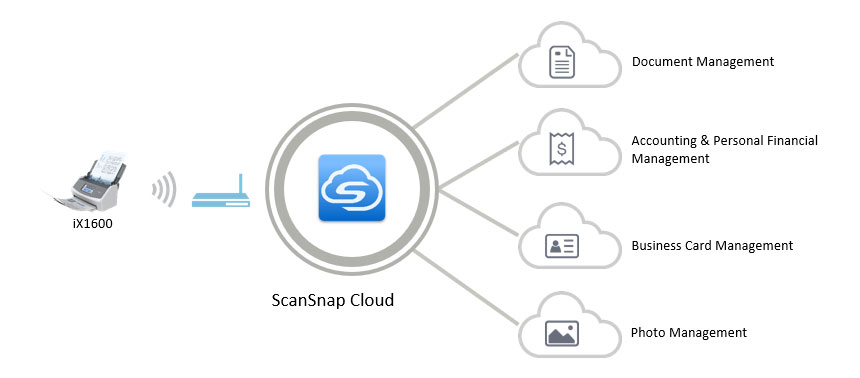
Specifications
|
Scanner Type |
ADF (Automatic Document Feeder) / Manual Feed, Duplex |
||
|
Scanning Speed*1 (A4 portrait) |
Auto mode*2 |
Simplex / Duplex: 40 ppm |
|
|
Normal mode |
Simplex / Duplex: 40 ppm (Color / Grayscale: 150 dpi, Monochrome: 300 dpi) |
||
|
Better mode |
Simplex / Duplex: 40 ppm (Color / Grayscale: 200 dpi, Monochrome: 400 dpi) |
||
|
Best mode |
Simplex / Duplex: 40 ppm (Color / Grayscale: 300 dpi, Monochrome: 600 dpi) |
||
|
Excellent mode*3 |
Simplex / Duplex: 10 ppm (Color / Grayscale: 600 dpi, Monochrome: 1,200 dpi) |
||
|
Scanning Color Mode |
Color, Grayscale, Monochrome, Automatic (Color / Grayscale / Monochrome*3 detection) |
||
|
Image Sensor |
Color CIS x 2 (Front x 1, Back x 1) |
||
|
Light Source |
3 color LED (Red / Green / Blue) |
||
|
Optical Resolution |
600 dpi |
||
|
Document Size |
Normal Scan*4 |
Minimum 50.8 x 50.8 mm (2 x 2 in.) |
|
|
Manual Scan*5 |
A3, B4, 279 x 432 mm (11 x 17 in.) |
||
|
Long Paper Scanning*6 |
3,000 mm (863 mm in 32-bit) |
||
|
Paper Weight (Thickness) |
40 to 209 g/m2 (11 to 56 lb) |
||
|
ADF Capacity*7 |
50 sheets (A4, 80 g/m2 or 20 lb) |
||
|
Multifeed Detection |
Overlap detection (Ultrasonic sensor), Length detection |
||
|
Interface |
USB |
USB3.2 Gen1x1 / USB2.0 / USB1.1 (Connector Type: Type-B)*8 |
|
|
Wi-Fi |
IEEE802.11a/b/g/n/ac |
||
|
Wi-Fi Interface |
Connection Mode |
Access Point Connect Mode (Infrastructure mode)*10 |
|
|
Security |
WEP (64bit / 128bit), WPA (TKIP / AES), WPA2 (AES), WPA-PSK (TLIP / AES), WPA2-PSK (AES) |
||
|
Easy Installation |
WPS2.0 |
||
|
Rated Power (EIRP) (North America) |
2.4 GHz: 11b: +23.5dBm / 11g: +22.0dBm / 11n/ac: +22.0dBm (20 / 40MHz) |
||
|
Rated Power (EIRP) (Others) |
2.4 GHz: 11b: +19.0dBm / 11g: +20.5dBm / 11n/ac: +20.5dBm (20 / 40MHz) |
||
|
LCD |
4.3 in. color TFT touch screen |
||
|
Power Requirements |
AC 100 to 240 V, 50 / 60 Hz |
||
|
Power Consumption |
Operating Mode |
17 W or less |
|
|
Sleep Mode |
USB connected: 1.5 W or less |
||
|
Operating Environment |
Temperature |
5 to 35 °C (41 to 95 °F) |
|
|
Relative Humidity |
20 to 80% (Non-condensing) |
||
|
Environmental Compliance |
ENERGY STAR®, RoHS |
||
|
Dimensions (W x D x H)*12 |
292 x 161 x 152 mm (11.5 x 6.3 x 6.0 in.) |
||
|
Weight |
3.4 kg (7.5 lb) |
||
|
Driver |
ScanSnap specific driver |
||
|
Software*13 |
ScanSnap Home (All-in-one document management software/driver) |
||
|
Included Items |
Safety Precautions, AC cable, AC adapter, USB cable, Receipt Guide |
||
|
Compatible Operating Systems |
Windows |
||
|
10 / 8.1 |
7 |
||
|
Driver / Applications*2 |
ScanSnap Home*4 |
Supported |
Supported |
|
ScanSnap Manager |
Supported |
Supported |
|
|
Kofax Power PDF Standard*5 |
Supported |
Supported |
|
|
ABBYY FineReader for ScanSnap™ |
Supported |
Supported |
|
|
Hardware Requirements*3 |
CPU*6 |
Intel® Celeron 1.8 GHz (2 core) or higher (Recommended: Intel® Core™ i5 2.5 GHz or higher) |
|
|
Memory Capacity*6 |
2 GB or more (Recommended: 4 GB or more) |
||
|
Display Resolution |
1,024 × 768 pixels or more |
||
|
Disk Capacity*7*8 |
3.8 GB or more of free hard disk space |
||
|
Compatible Operating Systems |
macOS v.11.0 or later |
macOS v.10.12.4 or later |
|
|
Driver / |
ScanSnap Home*3 |
Supported |
Supported |
|
ScanSnap Manager |
Supported |
Supported |
|
|
Kofax Power PDF Standard for Mac*4 |
Supported |
Supported |
|
|
ABBYY FineReader for ScanSnap™ |
Supported |
Supported |
|
|
Hardware |
CPU*5*6 |
Intel® Core™ i5 1.4 GHz or higher (Recommended: Intel® Core™ i5 2.5 GHz or higher) |
|
|
Memory Capacity*6 |
2 GB or more (Recommended: 8 GB or more) |
||
|
Display Resolution |
1,024 x 768 pixels or more |
||
|
Disk Capacity |
2.0 GB or more of free hard disk space |
||


